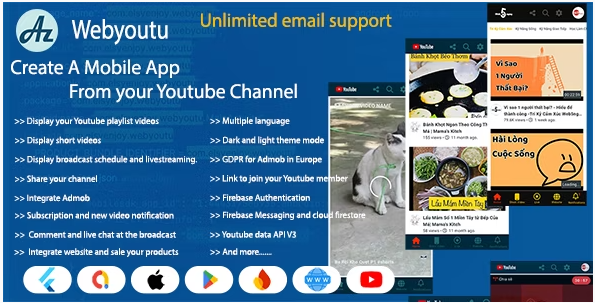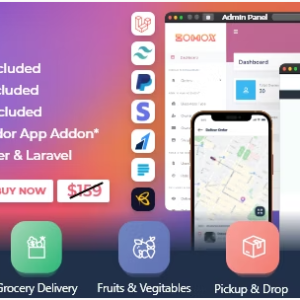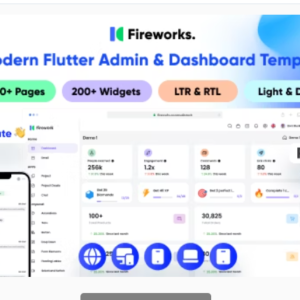Description
Demo File With Single Playlist And Default Color: Click Here!
Demo File With Multiple Playlists, Without Ads And Custom Color: Click Here!
Demo File With Integrated Admob Ads: Click Here!
How does it work?
Webyoutu will bring a smarter way to reach your audience. If you own a YouTube channel with thousands of views, with Webyoutu, you can let your audience know that you are bringing a lot of interesting and useful things that are only available on the channel into your own application. They can absolutely use Android or IOS to download and not miss anything from your channel.
Additionally, if your YouTube channel is or is not eligible to enable monetization on Youtube, you can enable the Admob advertising function and earn money from in-app views. In-app web view helps you get products or services from your website in front of your audience and increase your business revenue.
SO! HOW IT WORKS?
1/With Manager:
Integrate your channel code, playlists, short video playlists, and website into the app. You still use your YouTube channel to post new videos, schedule new broadcasts, and monitor channel activity as usual. All your videos will be integrated into the application via API (Youtube Data API V3).
To limit API call abuse and save on Quota (A unit that Google uses to measure and limit API calls), Webyoutu requires you to link and use Firebase’s Cloud Firestore to store call data. Changing data when there are changes or new additions on YouTube can also be done automatically in 2 ways. I will talk about these two ways in the following section.
2/With Users:
They just need to download the app from the App Store or Google Play, they can receive new notifications when you have a broadcast schedule or post a new video. Of course, it depends on their privacy. Users can watch all the videos on the playlists you provide, search only videos on your channel, watch short videos, watch you live, visit your website in the app…
Users need to log in to their Google account. If the account has opened a Youtube channel, some of their information like channel name and avatar will be displayed. To watch broadcast videos, the user’s account must be eligible and have live streaming enabled (It’s YouTube’s policy). User credentials are stored at Firebase Authentication.
WebIntoApp Features
<tbody> </tbody>
| Support multiple playlists | Storage your data with Firebase Cloud Firestore |
| Display short videos | Get API with Youtube data API v3 |
| Display broadcast schedule and live-streaming video | GDPR for Admob in the Europe |
| share and subscribe to your channel | Dark and light theme mode |
| Admob advertising integration | Multiple languages |
| Well Documentation | easily customizable with documentation |
| Local notification and push notification with FCM | Flutter with Dart language |
| Comment on video and live chat in the broadcast | Change the custom logo, splash screen logo, colour and font |
| Integrate the Website with web view and sale your product | Free support with email elsyenjoy@gmail.com |
| Link to join your YouTube membership | and more….. |
| Google login with Firebase Authentication |