Description
Prokit Flutter UI kit Details:
This is the best Flutter UI Design Templates over the Codecanyon and the inernet.
Design different screen rapidly by customizing Prokit Flutter UI kits. Get this mix App UI kit, combine and edit any UI app kit, text or image, save your time and efforts with these well-thought pre-designed and ready-to-use full apps and themes, and just launch your app. Prokit has everything you will need for a faster workflow and better results. Get started now!
This Flutter UI Themes Contains the Following UI Kit:
- File Manager Flutter UI Kit
- Exercise Tips Flutter UI Kit
- Food Recipe Flutter UI Kit
- Feed App Flutter UI Kit
- E-Wallet Flutter UI Kit
- Gym Flutter UI Kit
- Hotel Booking Flutter UI Kit
- E-Commerce Flutter UI Kit
- Music Streaming Flutter UI Kit
- Digital Wallet Flutter UI Kit
- Quiz Flutter UI Kit
- Learner Flutter UI Kit
- Real State Flutter UI Kit
- Diamond Kit Flutter UI Kit
Full Flutter Apps UI Kit
- QIBus – Bus ticket booking App Flutter UI
- Quiz – Quiz Flutter App UI
- Learner – Digital Learning app Flutter UI
- Social – Social media Flutter UI
- ShopHop – Ecommerce Flutter UI kit
- Food App – Restaurant and Food Flutter UI
- Grocery – Grocery store Flutter UI
- OraPay – Payment app Flutter UI
- Flix App – Movie and video streaming Flutter UI
- SmartDeck – Online learning Flutter UI
- Bella hair
- Cricket
- Dating App : Dating App Flutter UI
- Medium App : Blog App Flutter UI
- Cloud Storage App : Cloud Storage App Flutter UI
- NewsBlog App : News and Blog App Flutter UI
- Music Podcast App : Music Podcast App Flutter UI
- Baking App : Banking App Flutter UI
Flutter Dashboard : With the Single pages
- Food
- E-Commerce
- Furniture
- E-Wallet
- Hotel Booking
- Laundry
- Medical
- Home Automation
Integration : Ready to use for code integrations
- Before After Image
- Google Sign In
- Wave Widget
- Signrature Pad
- Liquid Swipe Walkthrough
- Event Calander
- Confetti
- TinderCard
- Show Case View
- Raised Buttons
- Flat Buttons
- Material Buttons
- Outline Buttons
- Floating Action Buttons
- Facebook Reaction Buttons
- Button with Progress bar
- Card
- Location Picker
- Date Picker
- Time Picker
- Color Picker
- BottomSheet
- Range Slider
- Shadermask
- Like Buttons
- Liquid to pull refresh
- Folding Cell in ListView
- Shimmer
- Sticky Header in ListView
- Toast
- Snackbar
- Google Map with Clustering
- Google Map Sliding Panel
- Razorpay Payment Integration
- Pie Chart
- Line Chart
- Monthly Sale Chart
- Bar Chart
- Transaction Chart
- Stacked chart
- File Picker
- Image Picker
- Video Picker
- Local Notification
- FingerPrint Authentication
- Calender
- Custom Buttons
- Pickers
- Marquee
- Get Example With Future Builder
- Post Example
Flutter Widgets : Ready to use widgets with this Flutter UI Kit
- AppBar (7 examples)
- Bottom Navigation Bar (3 examples)
- Drawer (2 examples)
- SliverAppBar (2 examples)
- TabBar (4 examples)
- Buttons
- DropDownButton (3 examples)
- FlatButton (11 examples)
- FloatingActionButton (6 examples)
- IconButton (4 examples)
- OutlineButton (8 examples)
- PopupMenuButton (3 examples)
- RaisedButton (10 examples)
- Material Button (11 examples)
- Input & Selection
- Checkbox (10 examples)
- Datetime Picker (2 examples)
- Radio (6 examples)
- Slider (3 examples)
- Switch (4 examples)
- TextField (13 examples)
- TextFormField (7 examples)
- Dialogs, Alerts & Panels
- AlertDialog (4 examples)
- BottomSheet (4 examples)
- ExpansionPanel (1 example)
- SimpleDialog (7 examples)
- SnackBar (7 examples)
- Information Display
- Card (5 examples)
- Chip (5 examples)
- ProgressBar (Circuler, Linear) (5 examples)
- DataTable (3 examples)
- GridView (1 example)
- Icon (7 examples)
- Image (assets,Network,Placeholders) (5 examples)
- Tooltip (2 examples)
- ListView (4 examples)
- RichText ( examples)
- Layout
- Divider (7 examples)
- ListTile (1 example)
- Stepper (4 examples)
- UserAccountsDrawerHeader (4 examples)
- Cupertino Widgets
- Cupertino Action Sheet (3 examples)
- Cupertino Activity Indicator (1 example)
- Cupertino Alert Dialog (2 examples)
- Cupertino Button (7 examples)
- Cupertino Context Menu (1 example)
- Cupertino Dialog (1 example)
- Cupertino Dialog Action (4 examples)
- Cupertino Navigation Bar (6 examples)
- Cupertino Picker (1 example)
- Cupertino Segmented Control (1 example)
- Cupertino Slider (2 examples)
- Cupertino Sliding Segmented Control (1 example)
- Cupertino Switch (3 examples)
- Cupertino TabBar (3 examples)
- Cupertino TextField (7 examples)
- Painting and Effect Widgets
- BackDrop Filter
- Clip Oval
- Opacity
- Rotated Box
- Transform
- Animation and Motion Widget
- Animated Builder
- Animated Container
- Animated CrossFade
- Animated Opacity
- Fade Transition
- Hero Transition
- Scale Transition
- Animated Size
- Animated Positioned
Refund Policy
- We don’t offer a refund. (If the item is downloaded)
- Please read the description and compatibility content thoroughly before purchasing as we don’t offer a refund if you buy it by mistake.
Greetings from Iqonic Design
We are actively looking forward to your feedback in order to make our product more efficient for you. Thanks again!


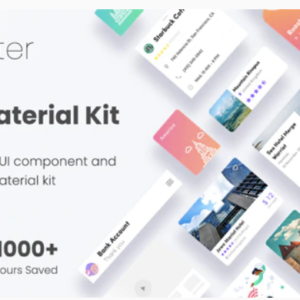

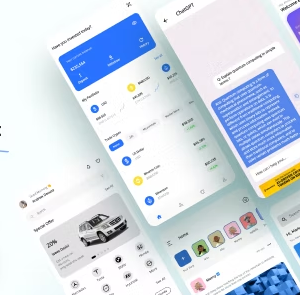

Reviews
There are no reviews yet.