Description
Field Manager SaaS: Field Staff Activity Tracking and Self Service An advanced field executive staffs automatic attendance management and realtime tracking software build with .NET 6 and Flutter Full Application. This application can track physical Activity, GPS Location (In Realtime), WIFI Status, Battery Status and GPS Status. Strat your SaaS business with Field Manager SaaS today.
With our field employees live tracking software source code, you can create your own custom version of the software that meets the specific needs of your business and charge your clients a monthly subscription fee to use the platform. Our source code is well-documented and easy to understand. It is also highly scalable, so you can easily add new features or functionality as your needs grow.
What’s new in Field Manager SaaS 2.0
Admin Panel
- Whole new Admin Panel UI (Bootstrap 5.2)
- Realtime Notification for Admin Panel (GPS Status Change, Leave, expense request and chats)
- Dark Mode in Admin Panel
- Redesigned Chat Interface
- Dashboard Graphs
- Bug fixes and enhancements
Mobile App
- RTL Support in App (Arabic and English)
- New loading animation in mobile app
- Status & Settings page added
- Plugins updated
To try the upcoming features, please see the Field Manager normal version
Key Features:
- Super Admin panel
- Order Management
- Paypal payment gateway
- User management
Key Features:
- Automated Attendance and payroll processing
- Attendance in and out verification with device fingerprint/pin
- Client Visit with photo and location info
- Dynamic Access Control for portal
- Track your employees in realtime(live GPS Location, Card View,TimeLine View)
- Records all of the employees activities to mark client visits and travel routes (WALK,IN_VEHICLE_STILL)
- Excel Reports (Attendance and TimeLine)
- Built in chat system team chat (no third party plugins)
- Device Verification (On login auto device verification and validation to avoid forgery)
- Dark Mode
- Firebase push notification
- Team Management
- Schedule Management
- Employees Management
- Expense Management
- SignBoard Requests
- Leave Management
- More coming soon..
Features Dashboard (Admin Panel):
EMPLOYEES MONITORING:
- Live Location View: Realtime map view of employees (using google maps)
- Card View: real time employees device status (battery percentage, WIFI status, and more)
- TimeLine View: employee’s activity as a timeline with polyline map and markers of where they stayed and travel route for the day (it can track walk, still, traveling) with geolocation and device status such as WIFI, battery percentage, and more)
EMPLOYEE MANAGEMENT:
- Team Management: create team to add employees to specific team, teams also support group chats
- Schedules: Create schedules for your employees with week off and working hours as per your requirement
- Employee Creation: Create, edit, delete employees and assign them to teams and schedule
TEAM MANAGEMENT:
- Teams: Create as many teams as you required and assign employees to it for categorized CardView(Device status view suc as WIFI, GPS, Battery Percentage so on), reports and chat for team collaboration
CHAT SYSTEM:
- Team Chat System: – Team chat is available to communicate with the teammates in real time. Admin also can be able to send a message from admin panel.
ATTENDANCE MANAGEMENT:
- Public Holidays: create public holidays to generate automatic attendance report and payroll
- Client Visits: Once employee check in for the day he can post dailiy activity client visits information with selfie, location details and remarks
- Biometric verification: Fingerprint/pin is required to check in and out of attendance.
LEAVE MANAGEMENT:
- Leave Types: you can create any leave types and you can define whether a leave type should contain an image while requesting
- Leave Requests: leaves requested from the mobile app can be approved or rejected. Later it will be used to create attendance report and payroll
EXPENSE MANAGEMENT:
- Expense Types: you can create any expense types with image option
- Expense Requests: employee’s expense request from the mobile app will show here we can approve or reject it.
CLIENTS MANAGEMENT:
- Clients: Create, update, edit and delete clients
REPORTS:
- Attendance Report: In Time, Out Time, Total work hours, and all other information by month wise in excel
- TimeLine Report: In Time, Out Time, Total work hours, late days, absent days, half days and all other information by month wise in excel
NOTIFICATIONS (POWERED BY FIREBASE):
- Push Notification: Send Push notification to employees, team, or all (to mobile app)
PORTAL MANAGEMENT:
- Portal User Management: users for Admin portal management (create, edit, update, delete users)
- Roles Management: Create custom roles such as (HR, Accountant so on)
DYNAMIC ACCESS CONTROL:
- With the help of Dynamic Access Control you can create as many roles as you want and assign permission on per module basis. You have full control over admin panel access and permissions
PORTAL SETTINGS:
- This section contains all the settings for the mobile app and portal
Features of Flutter App (Android + IOS):
Note: IOS app is in beta stage so you may encounter issues. We are working on it to make it stable in the coming days
DASHBOARD:
- At a glance view of schedule assigned to the employee, attendance information and expense information.
DEVICE VALIDATION & VERIFICATION:
- While login device verification and validation to avoid attendance forgery
ATTENDANCE:
- Punch In / out with real time location: If you punch in the application will start the background tracking service to track your device activity and realtime location as well as device states (WIFI,GPS,Battery). Even if you close the app or restart your phone the app will auto start the background tracking
AUTO DEVICE STATUS REPORTING (BASED ON DEVICE’S PHYSICAL ACTIVITY):
- Using Activity Recognition API (Android): Based on activity change of device, app will auto post device status data to server to understand the travel and time spent in site pattern
LEAVE REQUESTS:
- You can request a leave admin will approve or reject it
EXPENSE REQUEST:
- You can create a expense request and attach a proof as an image and submit, admin will review and approve or reject.
EXPENSE REQUEST:
- You can create a expense request and attach a proof as an image and submit, admin will review and approve or reject.
CHAT SYSTEM:
- Team Chat: You can chat in realtime with your team members.
OTHER APP FEATURES:
- Dark modeApp wide dark and light mode
- MultilingualSupport multiple language including RTL
- NotificationBuilt in notification and announcement system
Demo Account Information:
SUPER ADMIN
- User Name: superadmin
- Password: 123456
EMPLOYEE
For testing the mobile app please create a new employee account from admin panel and use that to log in to the app (each employee account is locked to a single device)
- User Name: employee
- Password: 123456
Package Contents:
- .NET 6 Framework MVC Full Project (API Project & Web Admin Panel Project)
- Flutter App Project
- Installation documentation
Third Party Plugins & Technologies used:
- .NET 6 MVC
- Firebase
- SQL Server
- AdminLTE
- Google Maps API
- ClosedXML (for excel report generation)
- Multiselect
- Bootstrap
- Font Awesome
- Jquery
- Select 2
- DataTables (with all exports options)
- daterangepicker
- datepicker
- NToasty
Change Log
Version 2.0.0 22-July-2023
ADMIN PANEL -Whole new Admin Panel UI (Bootstrap 5.2) -Realtime Notification for Admin Panel (GPS Status Change, Leave, expense request and chats) -Dark Mode in Admin Panel -Redesigned Chat Interface -Dashboard Graphs -Bug fixes and enhancements MOBILE APP -RTL Support in App (Arabic and English) -New loading animation in mobile app -Status & Settings page added -Plugins updated -Bug fixes and improvements
Version 1.1.0 22-June-2023
-Arabic translation RTL added in Mobile App -Super admin dashboard added with more information -Plan based restrictions added -Bug fixes and enhancements
Version 1.0 .0 16-June-2023
-Initial Release



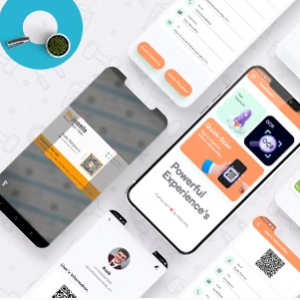
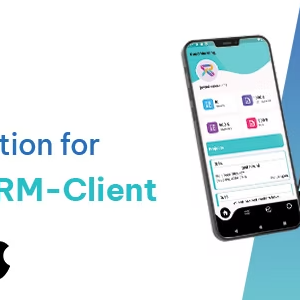
Reviews
There are no reviews yet.