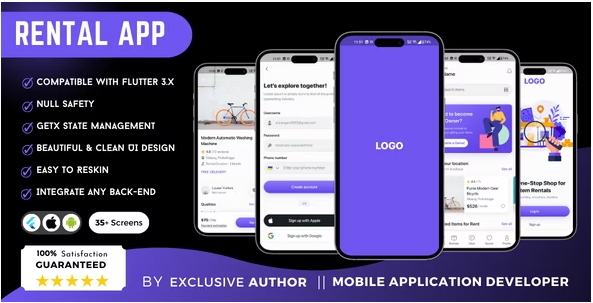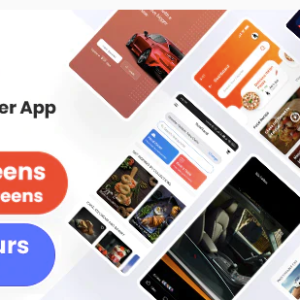Description
A sleek and versatile solution for building a cutting-edge rental app that seamlessly connects owners and renters. Designed with the GetX library, following the MVC pattern, and embracing clean code principles, this UI kit ensures a smooth and customizable integration with any backend service. Crafted with a focus on professionalism and user experience, it empowers you to create a rental platform that stands out in the market.
Key Features:
- Flexible Rental Options: Enable users to rent anything, anytime, and anywhere with customizable pricing, locations, and durations.
- User Roles: Users can effortlessly switch between being an owner, listing items for rent, and a renter, browsing and renting items.
- Secure Authentication: Support for social logins (Google, Facebook, Apple) or traditional sign-up via email, ensuring a secure and user-friendly onboarding experience.
- OTP Recovery: Forgot password? No worries! Users can recover their accounts securely through OTP sent to their registered phone numbers.
- Comprehensive Product Listings: Owners can list their products with detailed information, captivating images, and customizable rental terms.
- Interactive Product Details: Engaging product details provide renters with all the necessary information to make informed decisions.
- In-App Messaging: A built-in chat feature facilitates communication between owners and renters, fostering a seamless rental process.
- Integrated Payment System: Users can conveniently complete transactions within the app, providing a hassle-free payment experience.
Demo Apk:
Modular Screens:
Onboarding Module:
Engage users from the start with captivating onboarding screens that introduce them to the app’s features and benefits.
Authentication Module:
Seamless user authentication with a variety of screens including Login, Sign Up, and Forgot Password, catering to diverse user preferences.
Home Module:
A dynamic and user-friendly home screen showcasing a wide array of product listings, ensuring a visually appealing and intuitive browsing experience.
Product Details Module:
Dive into the specifics with an in-depth product details screen, providing users with comprehensive information to make informed decisions.
User Profile Module:
Cater to both owners and renters with dedicated user profile screens, allowing users to manage their listings, preferences, and transactions effortlessly.
Chat Interface Module:
Facilitate smooth communication between owners and renters through a feature-rich chat interface, enhancing the overall user experience.
Payment Module:
Integrate a secure and efficient payment system with a set of screens dedicated to smooth and hassle-free transactions within the app.
Listing Management Module:
Empower owners with a dedicated set of screens for managing their product listings, enabling easy additions, edits, and removals.
Notification Module:
Keep users informed with a robust notification system, featuring screens for managing alerts and updates.
Settings Module:
Provide users with control over their app experience through settings screens, enabling customization and personalization.
Platform Support:
Designed with versatility in mind, this UI Kit seamlessly caters to the intricacies of both Android and iOS platforms, offering a consistent and engaging experience on every device.
With a total of 37 thoughtfully crafted screens, this comprehensive Flutter UI Kit provides everything you need to develop a feature-rich rental app that exceeds user expectations. Elevate your project with these modular screens, ensuring a smooth and immersive experience for both owners and renters.
Suitable for:
- Entrepreneurs looking to launch a rental marketplace app.
- Businesses aiming to streamline the rental process for various items.
- Startups wanting to offer a unique and user-friendly rental experience.
Elevate your app development journey with our UI Kit, meticulously designed and developed to save you time and effort while ensuring a sophisticated and feature-rich rental application. Dive into the future of digital rentals with our Flutter UI Kit, where innovation meets usability.
Guidelines:
- Read Documentation:Thoroughly explore the accompanying documentation. It’s a valuable resource containing essential information on installation, usage, and customization tailored for this UI Kit.
- Compatibility Check:Verify the UI Kit’s compatibility with your platform, ensuring it aligns seamlessly with your requirements before making a purchase.
- Reach Out for Support:Should you encounter any challenges or have inquiries, our support team is here to help. Contact us through the designated channels before leaving negative feedback; we are committed to assisting you promptly.
- Understand Refund Policy:Familiarize yourself with the CodeCanyon refund policy. While we believe in the quality of this UI Kit, refunds are available for valid reasons, and we are dedicated to resolving any issues swiftly.
- License Compliance:Ensure strict compliance with the UI Kit’s licensing terms. Each purchase typically covers one installation; adherence to the license agreement is crucial.
- Clear Communication:If customization or specific requirements are needed, communicate them clearly during the pre-purchase phase. This ensures expectations are set and misunderstandings are avoided.
- Regularly Check for Updates:Stay informed about UI Kit updates. Periodically check for new versions, bug fixes, or additional features that may enhance your users’ experience.
- Community Etiquette:Engage positively and respectfully within the CodeCanyon community. Your constructive feedback is valuable, and we appreciate your contributions to the UI Kit community.